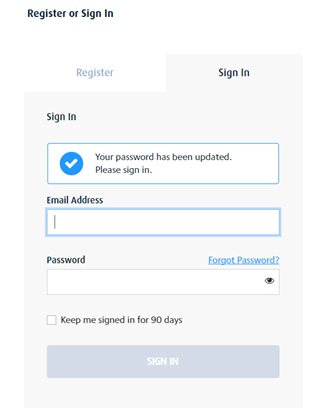MyClaim is our app that allows you to keep track of your claim online, anytime, and anywhere. You can track your claims updates, access your documents, manage your appointments, and contact your legal advisor. Using our MyClaim app gives you the opportunity to write up your claim in detail, taking the time to make sure you don’t forget to add things that you might forget to say over the phone.
Resetting your password if you are unable to log in
If you are trying to view or manage your legal claim on MyClaim but struggling to log in, you should try resetting your password. How to do a password reset is shown below:
You can resolve this yourself by navigating to the website (https://myclaim.carpenters-law.co.uk/) opening the sign in page and clicking the “Forgot Password?” link.
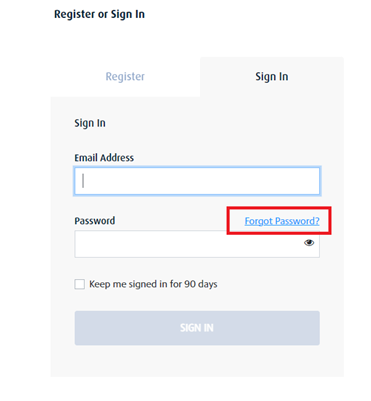
This will then open a new page which will ask you to enter the email address you have used to register.

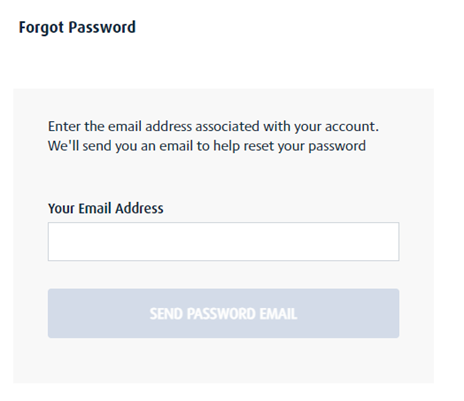
Once that has been filled in and submitted, you will then receive the following confirmation screen, and shortly afterward an email will be sent to your email address (on the condition the email address entered was a registered account in the system)

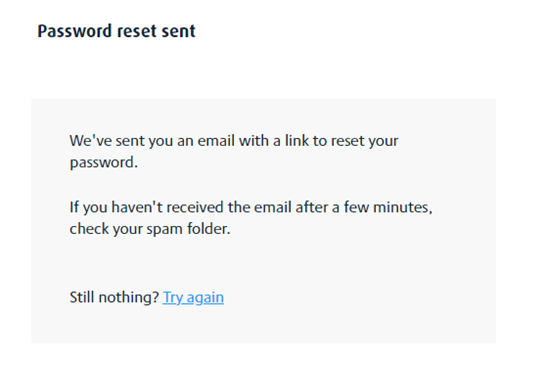
Should you lose the email or not receive it, you can initiate the process to receive another using the “Try again” link in the image above.

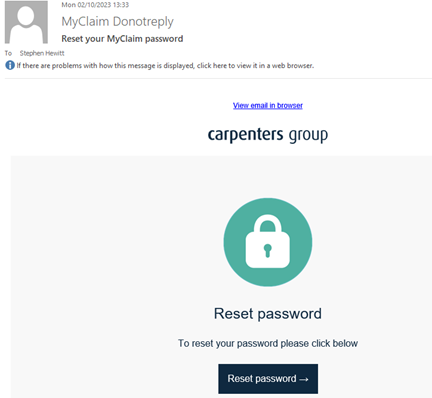
 Once you have clicked the button in the email, you will be navigated to the set new password screen where you can enter your new password.
Once you have clicked the button in the email, you will be navigated to the set new password screen where you can enter your new password.

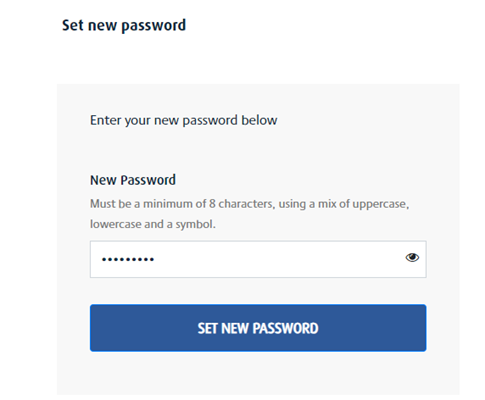
Once you have entered your new password and submitted the form, you will be navigated back to the login page, with an indication that the password has been changed. At this point the password has been updated in the system, and you can proceed to login with your new details.